Yesterday Adobe announced the new Creative Suit 4. This is the tool kit for most professionals out there. As usual there is different suits, design, web, production and master. Master being the largest containing 17 programs all in all.
- InDesign CS4
- Photoshop CS4 Extended
- Illustrator CS4
- Acrobat 9 Pro
- Flash CS4 Professional
- Dreamweaver CS4
- Fireworks CS4
- Contribute CS4
- After Effects CS4
- Adobe Premiere Pro CS4
- Soundbooth CS4
- Adobe OnLocation CS4
- Encore CS4
- Adobe Bridge CS4
- Adobe Device Central CS4
- Dynamic Link
- Version Cue CS4
Since this site is mostly about photography I guess the most awaited software is Photoshop. This software has been hugely upgraded. I will not list all the new things here but just a few of the highlights.
Adjustment panel
This new panel will make it a lot easier to use adjustment layers. If you are not used to using these you now will be. Adobe has added a panel where you with a simple click apply levels, curves, the new vibrance or any other layer style. Push the button and a adjustment layer is added complete with mask. The panel with the buttons will then change to the panel where you set up your adjustments. This means no annoying box that pops up and covers your image.
Smooth panning and zooming
The new Photoshop is using your graphics card to speed up many of the features. Zooming in and out is now allot more smooth and loads faster. Also panning is more smooth and you have the ability to toss the image.
Content Aware scaling
This new feature is just straight out brilliant. Say you have a line of people with some space in between them in a horizontal image. This image you would like to use as an magazine cover. Trouble is if you just scale the image the people will get distorted and look all funny. With the new content aware scaling you just scale down and Photoshop will see to that the people in image stay proportional. It simply reduce the space between the persons without affecting them. This will in no doubt be a huge time saver for many of us.
Dodge & Burn
Fear not the dodge and burn tools is still here and you can use them as normal. But a new little check box name protect tones will make you never want to go back. These tools have been improved so much I can’t even tell you. They now work as they should so to speak. With the old tools everything would just go white when you dodged. This has been fixed with the tone protection and its simply amazing.
Dodge
Viewing images
This is something you will most definitely just love. You now that up until now you had to be zoomed in to 25%, 50%, 100% and keep it in steeps or your image would look funny. These days are all over, with the new Photoshop CS4 you can watch images at any percentage and they will look great.
I could keep listing things such as 3D, focus blending, auto align, canvas rotation and loads more but I will let you explore some of it by yourself.
There are loads more videos on adobe tv so go there and chek them out. Make sure to chek some of the other new products in the suits also. There is some great improvements all over.
Chek out info about the new suits at Adobe.
Images and video on this page all comes from Adobe.com
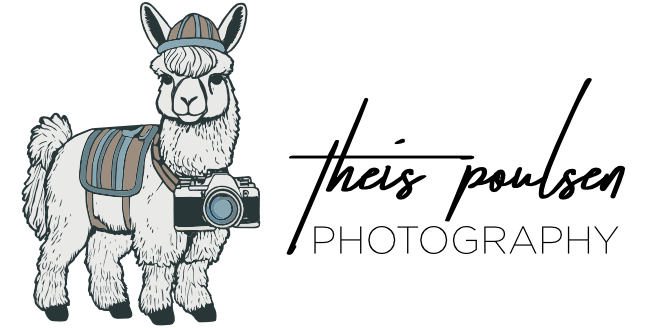




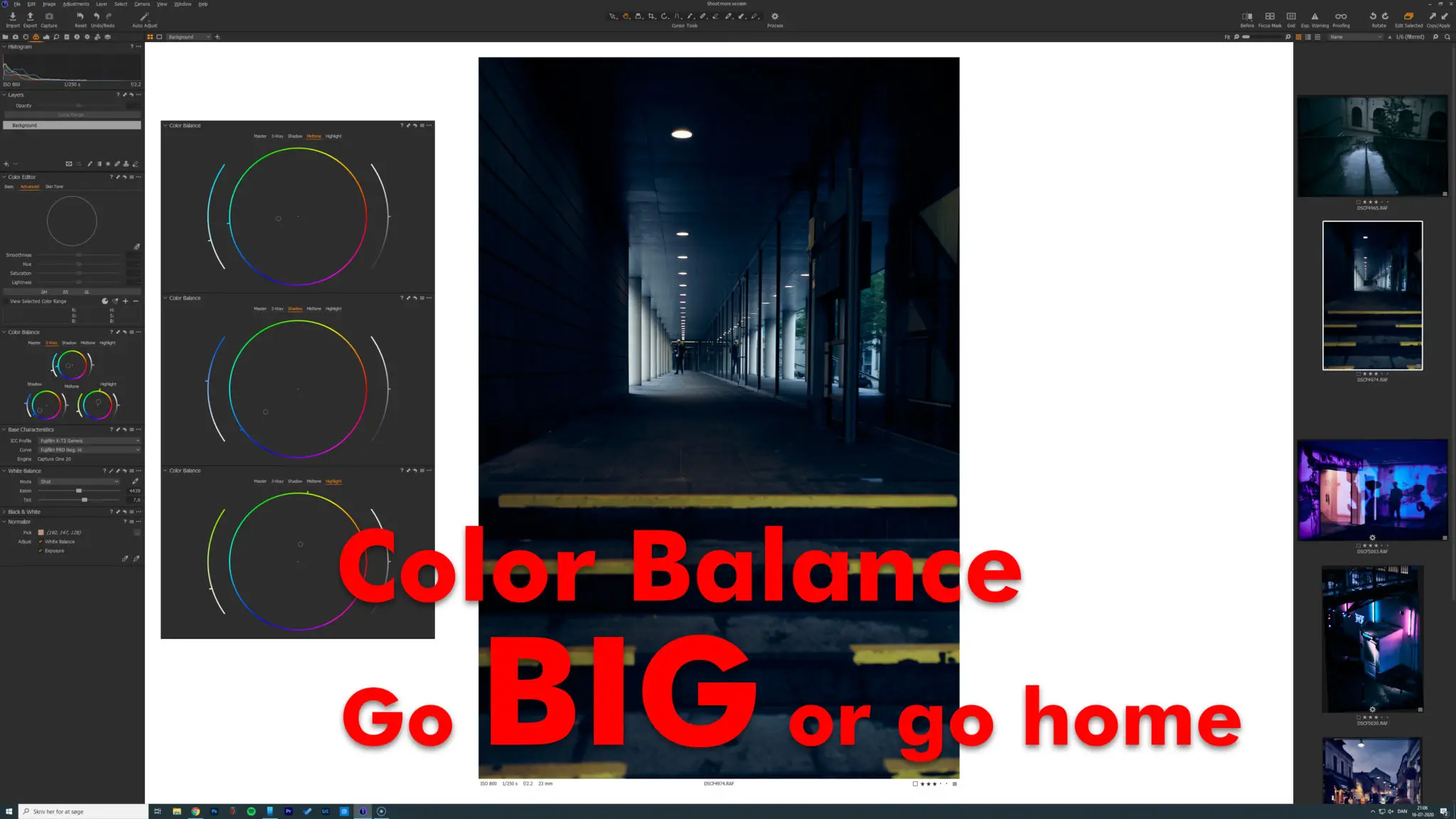


Læg en kommentar